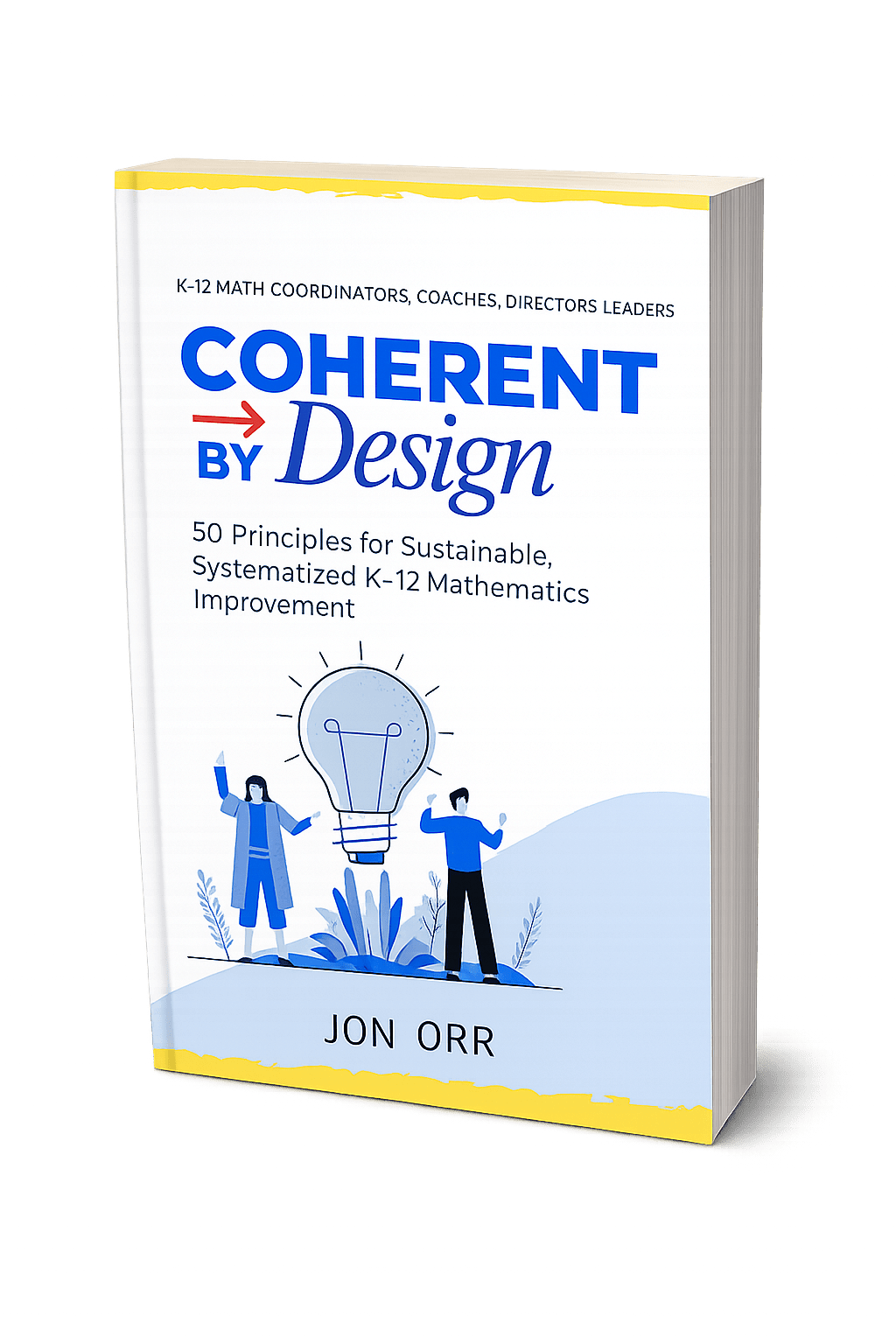Make Math Moments From A Distance
-
Sparking Curiosity From A Distance [Webinar Replay]6 Lessons
-
Make Math Moments From A Distance [Webinar Replay]7 Lessons
-
2-1 - Introduction to Making Math Moments From a Distance
-
2-2 - Spark Curiosity Through The Shot Put Task
-
2-3 - Using The Curiosity Path From A Distance
-
2-4 - Fuel Sense Making With Knowledgehook SnapShots
-
2-5 - How to Fuel Sense Making From A Distance
-
2-6 - How To Ignite Your Teacher Moves From A Distance
-
2-7 - Q&A Session
-
2-1 - Introduction to Making Math Moments From a Distance
-
More Tech Tool Deep Dives [Coming Soon]
-
Tech Tool Deep Dive: Knowledgehook9 Lessons
-
3-1 - Introduction
-
3-2 - Introduction to Knowledgehook
-
3-3 - Follow The Curiosity Path With Gameshow
-
3-4 - Crafting a Productive Struggle With Gameshow
-
3-5 - Using the Upload Focus Feature to Consoliate Learning
-
3-6 - Reporting Tools and Self-Paced Missions for Purposeful Practice
-
3-7 - Creating a Custom Activity in Knowledgehook
-
3-8 - Creating a Class, The Teacher Dashboard, and More!
-
3-9 - Knowledgehook Q&A
-
3-1 - Introduction
-
Tech Tool Deep Dive: Desmos8 Lessons
1-3 – Sparking Curiosity Through The Gummy Worm Task
What You’ll Learn
- How you can leverage the Make Math Moments Curiosity Task Tool to Spark Curiosity From A Distance using Day 1 from the Gummy Worms Problem Based Unit.
Make Math Moments Academy › Forums › 1-3 – Sparking Curiosity Through The Gummy Worm Task – Discussion
-
1-3 – Sparking Curiosity Through The Gummy Worm Task – Discussion
Posted by Kyle Pearce on May 29, 2020 at 7:43 am“What new take-aways do you have?
What questions are you still wondering?
Share your thinking below…”
Kyle Pearce replied 5 years ago 21 Members · 38 Replies -
38 Replies
-
Using videos for provocation in Maths pretty awesome. We just need time to record or search for videos related to the topics. I normally use concrete objects for my provocations or sometimes I pose a problem at the beginning of my lesson.
-
I think using the concrete material can typically be as engaging or even more engaging – especially in the younger grades! The key is more about following the curiosity path and less about whether it is a video or not! Thanks for sharing !
-
-
Great advice to have the Notice and Wonder ahead of time in a different link than the rest so students are not giving away answers or looking ahead to the rest of the task. That has been an issue with putting everything into virtual lessons is that it really flattens the lesson when students can just go to the next slide to get the info they need.
-
Glad it resonated! So many different ways to deliver a curious lesson online, but that seems to be a good way to “pace”.
-
I’m surprised at how into the estimates I was. Like I was seriously watching Kyle as he pulled out the worms and placed them in 5’s on the counter. It was almost mouth-watering, even though I don’t really like gummy’s that much. Kids would be really into that.
-
Since we will be all asynchronous in the fall, I am wondering how to let them see what everyone else is thinking/estimating when they are all doing this on their own, perhaps, in my case, over a week. And also how to get them to think-pair-share and then discuss as a whole class. It seems like (having just taken the full workshop) that there are going to be a TON of tiny bits which will translate into a LOT of tiny assignments in Canvas in order to break this up. I’m afraid if I put in multiple links in one assignment to the video then notice and wonder then estimate that they will just go link to link until they get to the answer and not respond and then they will lose the process. I need to find a way to “force” them to respond to each piece as much as possible. Guess I’ll be giving lots of 1 and 2 point credits for responding in GoReact or FlipGrid etc!
-
I like what you’re throwing down here… but I wonder if more thinking around building the culture of curiosity is key… forcing is great if we can make it happen (wait for when we get to Desmos activity builder and Knowledgehook as examples of this), but it would be even better if they just WANTED to participate. Lots of intentional work to build that culture, but it is so worth it!
-
-
Love the dive into asynchronous learning and synchronous learning. Very helpful.
-
I can definitely see this being taught synchronously. If I were doing it asynchronously, I would need to meet with them following perhaps the 2nd step of their estimate. Thoughts?
-
I agree! Asynchronously might drag it out a bit, but that’s ok if that’s your situation!
-
-
I am still trying to wrap my mind around doing this asynchronously…I am working on building a digital notebook where I think it could work, but some of the excitement will be lost unless I can get a synchronous meeting done just for this part…
-
Consider possibly a short meeting, then set them off to work then meet back later or the next day?
-
-
I am so excited. I just finished your full workshop and am now doing this workshop so I can plan my fall and set the kids up for a smooth(er) transition when ever we move from in school to distance learning. I was planning to use this for my middle school students as an introductory lesson to this new way of learning and also estimation practice. But as you were laying them out, I realized I could reshoot this with extra planning so that it can be used later to think about the distributive property and combining like terms. I love the idea of having the same video again – students will have familiarity at first, but the curiosity will spark again when we land on a different question.
-
So great to hear that you enjoyed the Online Workshop and now are gobbling this course up!
Yes, reshooting or even just reframing problems to suit your big ideas and objectives is always a possibility. I always suggest avoiding reshooting unless it will dramatically improve your ability to reach your learning objective… don’t want to recreate the wheel if you don’t have to.
Let us know what you decide and if you do reshoot something 🙂
-
-
Deleted User
Deleted UserJuly 26, 2020 at 4:38 pmMy take-away is about asking for 3 estimates. Too low, too high, and very best guess. Recording on the Braining Camp Number Line is a beautiful visual that sparks more Notice & Wonder.
-
I am wondering if the Brainingcamp number line can be a shared number line where each student can place their own marker… I also was totally into the guessing. I have seen the low/high/best guess strategy before BUT the number line took it to another level for me!! ❤️❤️❤️❤️. So easy – so effective!
-
So glad it resonated!
Right now I think you can’t do a collaborative number line however that is something I think they have been talking about working on for all of their manipulatives.
-
-
I love the idea of having them fill in the chat with the notice and wonders. I also think a google form could be cool for students who are not doing this in live time. The teacher could them put all the answers together and send out a document compiled with all the notice & wonders. I also LOVED the number line feature on Braining camp. I am excited to use that. I am also noticing I could probably use it to help with adding/subtracting integers. Now I am curious about what other features can I use???
-
There are so many! That’s the fun part is innovating with these dynamic tools!
-
-
I like the use of the number line to show the range of estimates. This will also help my 5th graders begin to understand line plots.
-
Absolutely. The understanding of magnitude that is built through the use of number lines is so helpful!
-
-
What is that graphing tool called? How do I get to the Brainy Camp tools?
-
THANK YOU for doing some authentic modeling about what this can look like via Zoom, and also speaking to modifications for asynchronous environments.
I definitely want to check out Braining Camp.
This is also making me really reflect on what all students need to have in front of them on a screen, and how to streamline logistics but also slow waaaay down to allow time for success with new tech components, especially at the beginning.
-
So happy to know you’re finding the learning valuable! Can’t wait to hear how things go as you start up this year!
-
So glad this work is resonating with you and so many others. Head over to the “Tool Kit” area to grab a discount code for Brainingcamp and all Academy members!
-
-
love the idea of having 3 numbers as the guess number
Surely will make this much more engaging!
-
And it’s helpful so students can come up with more realistic estimates! We’ve got to get students estimating as much as possible.
-
-
Really appreciating this spin on Notice and Wonder, the number line gives students so much more buy in to make brave estimates that are too high and too low. So powerful!
-
Awesome to hear! What task will you be trying that strategy with in the coming weeks?
-
-
I enjoyed seeing how you would do in a synchronous class and then explain what you would do in a asynchronous class. This helped visualize different things I can do with Notice/Wonder with a hybrid class.
-
Awesome to hear. Have you done any online lessons yet this year?
-
-
I love the technique of having students give wrong answers. The gummy worms example was really good for teaching systems of 1-variable inequalities.
-
I’ve never used gummy worms in that way, but will definitely use it that way in the future 🙂
-
-
I like how there is estimation at the beginning. I think this is important for students to practice and get in the habit of thinking about before solving a problem. I see so many students who solve a problem, but don’t even question if their answer is reasonable. By doing the estimation first, you are having the students develop that skill.
-
Totally agree, @kayla-steber! We taught for years “skipping over” estimating and all of that fantastic reasoning that comes with it. Now, students are not only drawn into the problem, but unconsciously testing their calculations at the same time!
-
Log in to reply.
We'll be exploring Day 1 of the Gummy Worms Problem Based Unit.
- Run this task from the Web using the Curiosity Task Tool
Useful Resources We Explore: